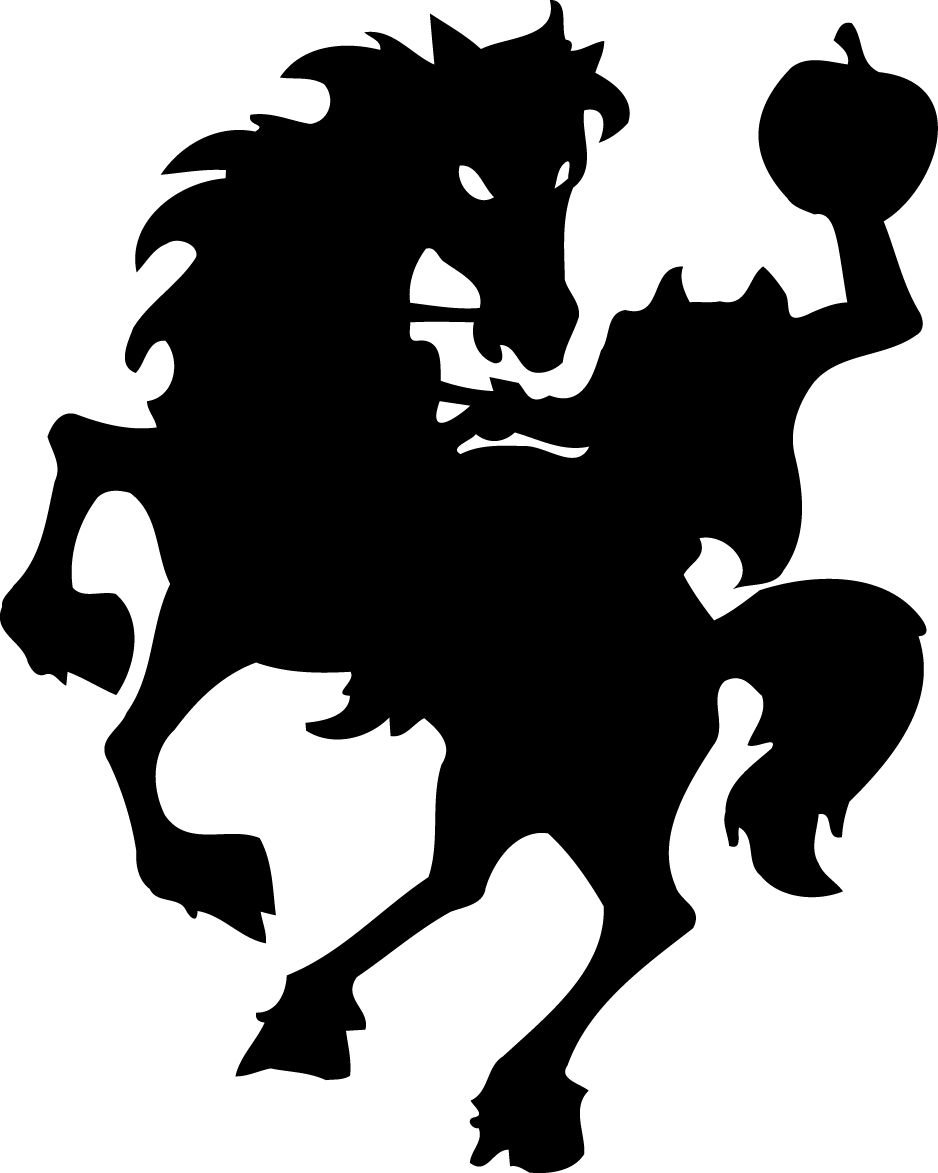Return to School Forms
This page will be updated throughout the summer - revisit for the most up-to-date information!
Required Forms for All Students
Online Verification Update
The Online Verification Update (OVU) packet allows parents to review and update phone numbers, emergency contacts, and health information (such as health conditions and immunizations) for students in grades PS/HS and kindergarten through 12th grade. The enrolling parent will be able to access OVU through their SIS ParentVUE SIS ParentVUE account.
Important: Do not use the OVU packet if your address has changed or if you moved to another FCPS school. Contact the current school directly to complete address updates or to withdraw and transfer your student to the new school.
- Parents can obtain an activation key letter to activate their SIS ParentVUE account by contacting their child’s school or by submitting a Parent Support Request form (select “SIS Parent” in the Application dropdown and “Account Activation” from the Inquiry dropdown) for assistance with this process.
Student Health Information Form
- Health information can be updated in your SIS ParentVue account. If you need to submit a new Health Information Form, please print and return to the Main Office.
Digital Resource Consent
- This parent consent allows your child to use FCPS approved digital tools that require parental consent. Each year, parents/guardians must provide consent in the Parent Digital Consent Application. Log in with the same username and password you use for SIS ParentVUE and provide consent for each of your children in one place. For additional information about digital resources, visit the FCPS Digital Resources page.
- SY 2425 MS _ Digital Resource Consent.pdf
Review the Student Rights and Responsibilities (SR&R) for this school year
- Then, sign the SR&R Parent Acknowledgement Form one of three ways: either log into your SIS ParentVue account and sign the Parent Acknowledgement Form, download and print the SR&R Parent Acknowledgement Form for the current school year and bring with you to Open House, or sign a paper copy available at Open House.
After-School Program Registration Form
- All students must complete the After School Program Registration Form, whether or not they plan to access the After School Program this year.
Optional Forms - please complete these forms as needed.
FCPS Privacy and Opt-Out Forms
Family Life Education Opt-Out Forms - email completed forms to Ms. Hollie McLaughlin at @email
Free and Reduced Lunch Application
Homeless Student Referral Form
Medication Authorization Form
Authorization for Anaphylaxis Action Plan
FCPS Authorization for Virginia Asthma Action Plan
Military Families - Irving has a Military & Family Life Counselor (MFLC) on staff who can provide services to students, parents, families and groups. View the brochure for more information.
- If you would like for your child to take advantage of services offered by our MFLC, please complete the form below and submit to our Student Services office. English Version | Spanish Version.
- For families who have had a change in their military-connected status within the last year, please complete the military-connected student form and email completed forms to Ms. Fontaine at @email.